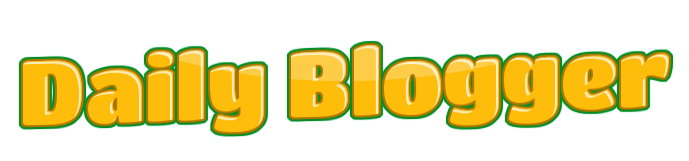You’re now a vape owner. Congratulations! You’re probably excited to unbox your new vape pen, get it set up, and learn everything there is to know about it. As you start using it, you might have questions, like how to charge your new vape pen.
Most vape pens come semi-charged in the box, so you’ll need to figure out how to charge it quickly after using it. Here are some tips for charging your vape pen.
Tip #1: Know Your Device’s Battery

Not all vape pens are alike, meaning not all vape pens are charged similarly. Many have different batteries and chargers altogether. Some don’t even need to be charged at all!
You don’t need to charge the battery if you bought a disposable vape pen. You can’t. Dispose of the old model once it’s done, and purchase new vape pens for sale.
Tip #2: What type do you have?

If your device has an internal vape battery, you won’t be able to take it out. You’ll see a micro-USB or Type C charging port on the pen. If you have an external vape battery, then the battery is removable and requires a different charging method.
Tip #3: Charging an Internal Vape Battery

Changing an internal vape battery is similar to changing a phone. All you need to do is locate the charging port, plug the charger in your box into a socket, and then attach it to your vape pen.
Wait an hour or two for your device to fully charge. Once the charging light turns green or white (as opposed to red or yellow), your battery is fully charged, and you can remove the charger.
Tip #4: Charging an External Vape Battery

An external vape battery offers more power to your vape pen. To charge this type of battery, you’ll have to find the latch to the compartment, open it to access it, and remove it from your vape pen.
Find the external battery charger that came with your device, plug it into a socket, and add your dead battery. While more powerful, external vape batteries take longer to charge, so you might have to wait up to four hours before a full charge.
Once fully charged, remove the battery from the charger and reinstall it into your vape pen, then close the battery compartment latch to secure it.
Tip #5: Signs You Need to Charge Your Vape Pen

Ideally, you’ll want to charge your vape pen before it runs out of battery. That way, you won’t scramble at the last minute trying to charge it when you desperately need a hit. It pays to know the signs that your battery is low to prevent a dead device.
One of the telltale signs to look for is a flickering red LED light. Depending on your vape pen, this light might blink constantly until you charge it, or it might only start flickering when you try to take a hit. If your battery is almost dead, you’ll likely notice less or no vapour and less intense flavours when you exhale.
A red blinking light means your battery is critically low, while a yellow light means you’ll need to start thinking about charging your pen since you’re half full.
Tip #6: Avoid Overcharging

It is possible to overcharge your vape pen. Remove it from the charger once you notice the LED light switch to green or white to indicate it’s fully charged. Consistently overcharging the device, say by leaving it charging overnight, is likely to affect its battery life.
The same is true of undercharging. Removing your vape pen from the charger until fully charged is not recommended. Removing it at half charge, for example, can also affect the battery life.
It’s a good idea to monitor your vape pen while charging. This is a good idea not only to ensure you remove the device from the charger as soon as it’s fully charged but also to add an extra layer of protection in case you notice a charging issue, such as overheating.
Tip #7: Vape Battery That Doesn’t Charge

If you try to plug in your vape battery and notice it’s not charging, you’ll need to troubleshoot the problem.
Switching out the cartridge may solve your charging problem if your vape pen uses external batteries. If you have an internal battery device, check the alignment between your cart and pod to determine if there are any crooks. If so, you’ll need to prick the centrepiece and move the coil back to its proper position.
If these troubleshooting tips don’t work, you might be dealing with a dead charger. If so, purchase a new one at the vape store. Using random chargers around the house to charge your vape is not recommended. Get a new USB charger for your device to avoid charging issues, such as overheating and exploding batteries.